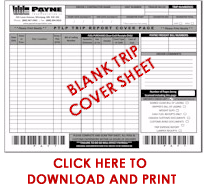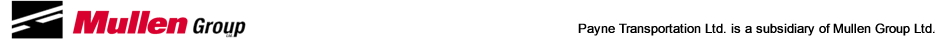As you may be aware, Payne changed computer systems from AS400 to TMW. The AS400 system was well past its prime and could not do a lot of the reporting that is required and was very cumbersome. For instance, for a new driver, their information was entered into 5 different computer programs. Now with TMW it will only need to be done once. TMW has better reporting capabilities and is much more user friendly. Having said that, there will be some changes that will affect you as a driver.
First, the ability to see the driver pay statements through our website is not currently available. We are working with TMW to have this ability available to you but cannot guarantee when this will be done. As a substitute, we again strongly encourage you to accept your pay statements by email. You would receive your statements much sooner then through Canada Post. If you would like to receive statements by email please see Pauline x-1411 with the e-mail address to send statements to. Old pay statements from the AS400 will still be accessible for a few months.
Second, you will now be paid by the trip number. In the former AS400 system the freight bill was your trip number and you weren’t paid for a trip until the order was delivered. With the new TMW system, the freight bill number is tied to the freight, the trip number is tied to your truck. When you fill out your log sheets or trip sheet, you will now be using the 4 digit trip number. On your trip sheet also note the freight bill numbers in the order number box. Freight bill numbers are usually 8 digits and start 0020####. For extra stops, it will have an AA or AB etc after the freight bill number.
Third, you may receive trip numbers for empty moves. This will happen whenever you deliver a load and then drop the trailer at a second place and pick up another trailer. For example, van trucks that deliver in Mildred Lake, drop the empty at All Weather in Edmonton and pickup another trailer. You will have a separate trip number for the move from Mildred Lake to Edmonton and then a new trip from Edmonton to destination. You should see this on your pay statement. Fourth, TMW utilizes PCMiler version 24. We are still paying practical mileage. Miles should closely resemble the previous version. Fifth, your pay statements will be easier to read. At the time of writing, the design of them has not been finalized but we have heard many suggestions over the years and will try to implement them.
Sixth, above we briefly touched on driver information. With the new system we’ll be able to do the ACE Manifests for customs crossings. Our old ACE system did not ask for expiry dates, TMW does. It will not allow us to complete your ACE if you have any expired identification (FAST card, passport, driver’s license) so please be sure to get your renewals in to us as soon as possible.
Finally, the new system has the capability to integrate more fully with the satellite system. The only problem is that we need your help to do this. Some drivers are great at sending in satellite messages. Some drivers have never sent a satellite message and always call their dispatcher. Please try and use the satellites. If every driver called their dispatcher, they wouldn’t have time for anything else. If you are having a problem, by all means pick up the phone and call dispatch. The more time dispatch is not on the phone, the more time they can look for better paying freight. Also, please try and use the canned messages – or macros. Don’t just send in a message saying “I’m loaded & rolling”. Send in message # 1 the Loaded Call. The canned messages will prompt you for more information which dispatch can use. Please fill in as much information as possible. If you don’t have a card with the list of satellite macros and after hour cell phone numbers please check with Sheldon or Peter.
Dispatch has spent several months training on this new system. We don’t have it perfect yet. The one thing I can guarantee is that there will be some errors in dispatching or payroll. I strongly encourage you to go over your pay statements thoroughly when you receive them to see if we’ve under or over paid you for any trips. Please have patience with the dispatchers and with admin, we’ll get better in time with this system. Thank you for your understanding and cooperation.